krita, i hardly know her
thought i'd make a tutorial on how i use krita to draw these things on my art page
also made for the tutorial jam
i always start with a sketch, like most self respecting artist wannabes
unlike most artists my sketches are alot more freeform
figure drawing is the way to go if you wanna do less cartoony anatomy
references are always welcome if you're not used to drawing a certain character you can drop images in krita as reference images, if you don't like that you can download pureref and get references to your heart's content

before you meve to lineart, turn your sketch layer's opacity to 50%
when it comes to line art, it's technicaly like tracing except you have specific lines you don't wanna trace
for those smooth lines i use a default fineliner pen (line size 14 px) and a stablizer with a 5 px delay
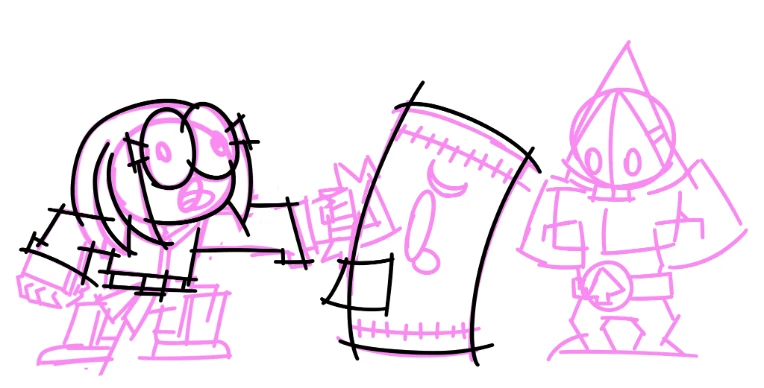
during my lineart work, my lines get loose, that's when i clean them with the shortcut "E"
or in case you wanna use more layers put the lineart layer in a clipping group
with the clipping layer's blending mode set to erase, that's what i did for this tutorial, i personally perfer using less layers
this way for cleanup is how i get those sharp edges i'm recognized for by some of the folks in the forums
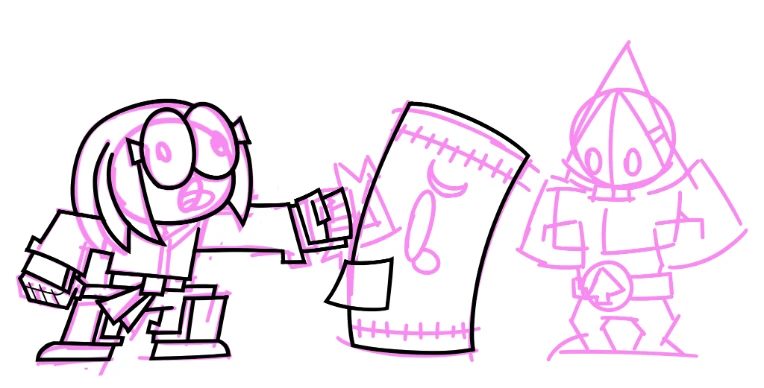
before i finish the lineart, i don't fully use thick lines on every part of the character or object, for faces and whatever's drawn on the clothes i use a 6 px fineliner to do these little details
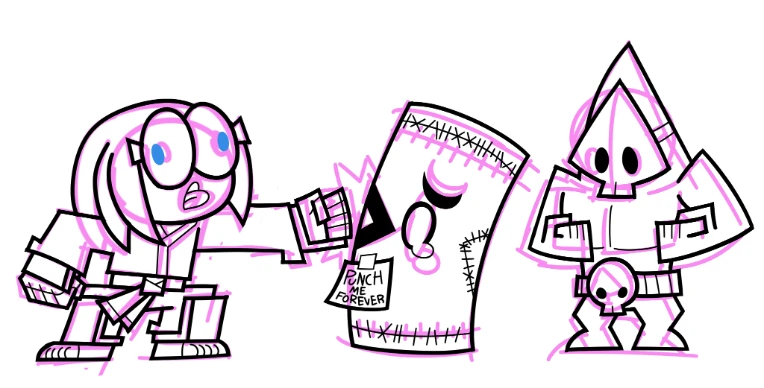
and that's all for the lineart
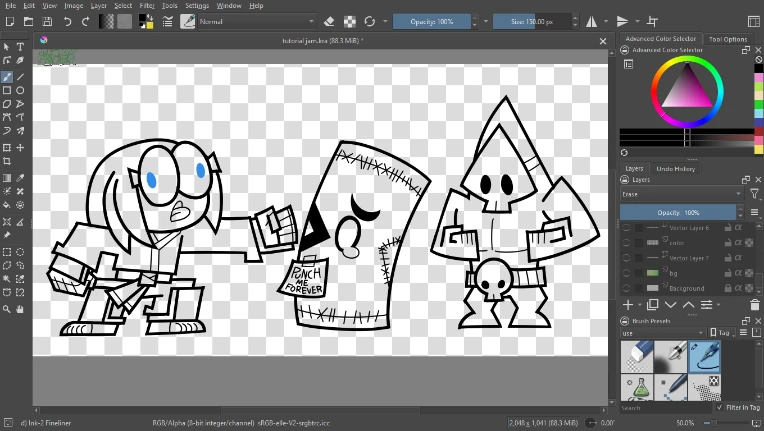
in the coloring phase, i start by making the background layer invisible before i color, i place the color layer right below the lineart layer(s) and use the fill bucket tool set to fill up the layer, you can do that in the tool options right next to the coloring wheel (along with the line stabilizer)
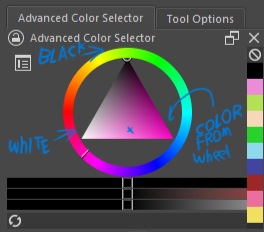
and my coloring looks like this
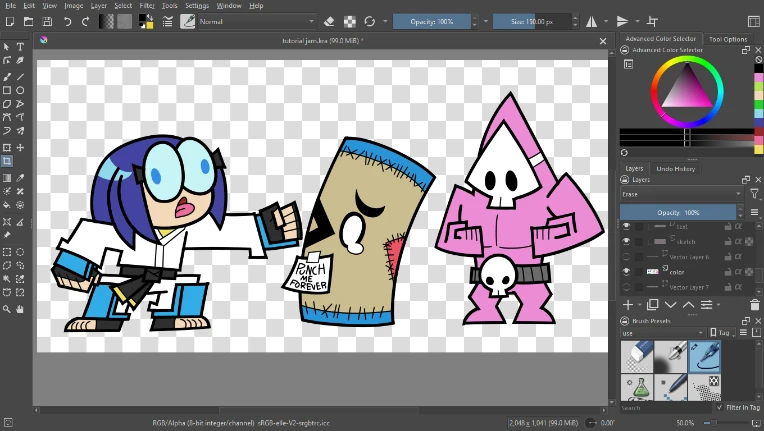
this one's optional but i like doing it, add a new layer and pick a color for the background
don't forget to use perserve alpha and use the shortcut "G" to make a gradiant using a diffrent color


and last but not least, don't forget to add a signiture or water mark that has your username
and this is the final results
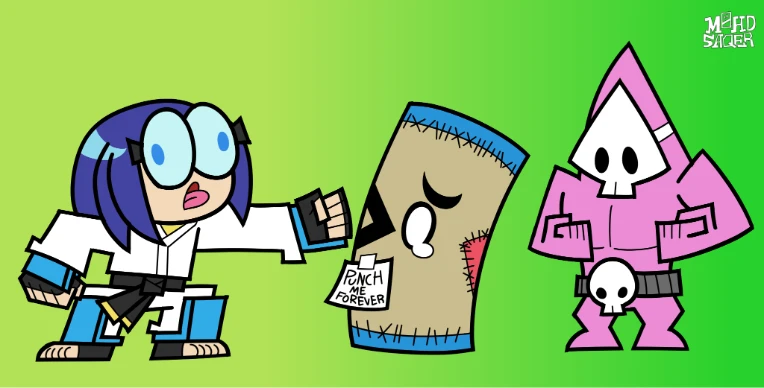
that's it, thats how i use krita to draw the cool things on NG, i also use a huion tablet to do this stuff but that's not what this is about
mysteriousOne3
Great job, @MOHD5aqer, this tutorial is easy, simple, and helps me take it one step at a time with using Krita when I’m ready. Thank you lightworker, pray great things to you and everyone in the contest. Keep the light flowing, my man.